Got questions about Amazon's Terms of Service?
Instant Insights for Amazon Sellers at Your Fingertips
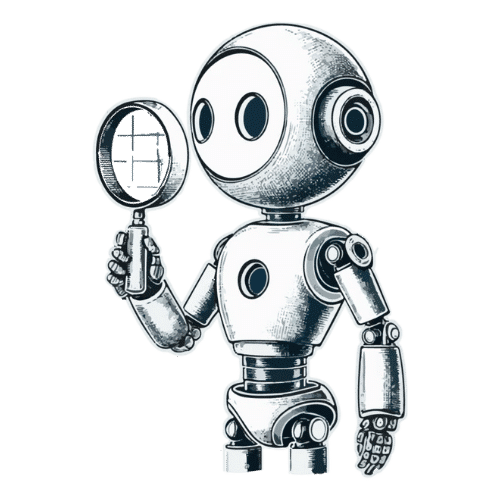
TRY IT NOW
Type a question about Amazon’s TOS and Billy, our AI Wizard will provide an instant answer.
Need further clarifications about the Wizard’s answer? Reach out to us!
TOS Wizard
As an Amazon seller, you know how challenging it can be to stay on top of the ever-changing Terms of Service and legal requirements.
That’s why we have developed a groundbreaking AI system to simplify your legal journey.
Real-Time Amazon TOS Scanning
Our AI Wizard remains updated with the latest TOS updates by constantly monitoring more than 1,800 policy pages.
Quick, Easy-to-Understand Answers
Ask any question and receive clear, concise guidance.
Developed by Legal Experts
The TOS Wizard was developed by Cabilly & Co.'s seasoned Amazon and IP law professionals.
Interesting questions Amazon sellers asked our bot:
Using QR codes in product inserts or on product packaging isn’t explicitly discussed in the provided Amazon Terms of Service documentation. However, Amazon has guidelines for labeling and barcodes, mostly focusing on product tracking and authentication. There isn’t a direct mention of whether QR codes for other purposes, like marketing or directing customers to a website, are permitted or prohibited. Typically, Amazon emphasizes the importance of accurate product labeling that drives a good customer experience. It’s worth noting that Amazon prohibits any promotional materials in packaging that steer customers away from the Amazon ecosystem.
To ensure compliance, it would be prudent to focus on not using QR codes in a way that violates Amazon’s policies on promotional materials or customer experience. If you are considering the use of QR codes for purposes other than tracking and authentication, it is advisable to review the most current guidelines directly with Amazon, as policies can change, and nuanced rules may apply.
To merge brands from two Seller Central accounts that you own, follow these steps:
1. Sign in to *Seller Central* and select *Sell globally* from the *Inventory* drop-down menu.
2. From the *Sell globally* page, click the *Merge accounts* tab.
3. Follow the instructions on the page and select the accounts that you want to merge.
4. When prompted to sign in again, enter the email and password for the other account that you want to merge.
5. Once you sign in, you will see a preview of the newly merged accounts.
6. Click the *Confirm and merge* button, accept the terms and conditions, and then click the *Confirm and merge* button again.
Please note that the merging of accounts is permanent and cannot be undone once completed. Additionally, professional selling plan subscription fees for merged accounts may apply. Be sure to review the implications of merging your accounts, including fees and access to international selling tools.
For reference see: Merge accounts
If your Amazon account has been suspended, you should receive an email notification with details regarding the reason for suspension and how you can appeal. The steps below outline what you can do to try and reinstate your account:
1. Carefully read the suspension notice to understand why your account was suspended.
2. Develop a Plan of Action that outlines the steps you’ll take to address the causes of the suspension.
3. Submit your Plan of Action to Amazon via the Performance Notifications section in Seller Central.
4. Wait for Amazon’s response to your appeal.
Remember, your Plan of Action should address all the reasons for the suspension and you should follow Amazon’s guidelines for submission. If you require further assistance or professional advice in dealing with your suspension, you may contact our lawyers at Cabilly & Co.
For reference see: Appeal an account deactivation or listing removal
Yes, you may own multiple Seller Central accounts for each region you sell in if you have a legitimate business need to open a second account and all of your accounts are in good standing. Examples of a legitimate business need include owning multiple brands with separate businesses for each, manufacturing products for two distinct and separate companies, or being recruited for an Amazon program that requires separate accounts.
For reference see: Selling policies and seller code of conduct
According to the Amazon Services Business Solutions Agreement and the Intellectual property policy for sellers, you may not use Amazon or its affiliated companies’ name, trademark, or logo, in any way without Amazon’s advance written permission. This includes use in your display name or any other marketing materials. There are specific guidelines for using the “Available at Amazon” badge, but this does not generally extend to the Amazon logo itself.
For reference see: Use of Amazon trademarks in seller display names
To send food products into FBA, products must be received with sufficient remaining shelf life, which is the time for the product to be consumed fully plus an additional 90 days. For example, a bottle of supplements with 240 daily servings must have a remaining shelf life of at least 330 days at the time of check-in at an Amazon fulfillment center. There are also specific minimum arrival times at the fulfillment center before the product expiry for various food products as outlined by Amazon. For instance, chips, and other snacks must arrive at least 90 days before the expiration date, while peanut butter, jams, preserves, and pasta must be received at least 365 days prior to expiry.
For reference see: Expiration dates on FBA products
The main product image policy on Amazon requires the image to accurately represent the product being sold as a realistic, professional quality image, without being a placeholder.
The main product image must have a pure white background (RGB 255, 255, 255), show the entire product within the frame without any parts being cut off, and the product must take up at least 85% of the image area. Additionally, the main image should not contain text, logos, borders, color blocks, watermarks, or other graphics covering the product or in the background.
For multipacks or assortments, you should refer to the “Product category” section for guidance. For products with multiple pieces, they must be relative in size with no one piece enlarged. Only one unit of the product should be shown along with any included accessories.
Packaging is only allowed in the image if it’s an important feature of the product. The main product image should also be provided in specific file formats and dimensions to ensure compatibility and clarity. For reference see: Product image requirements
Experience the Future of Amazon Legal Assistance Today
TRY OUR AI PARALEGAL NOW
